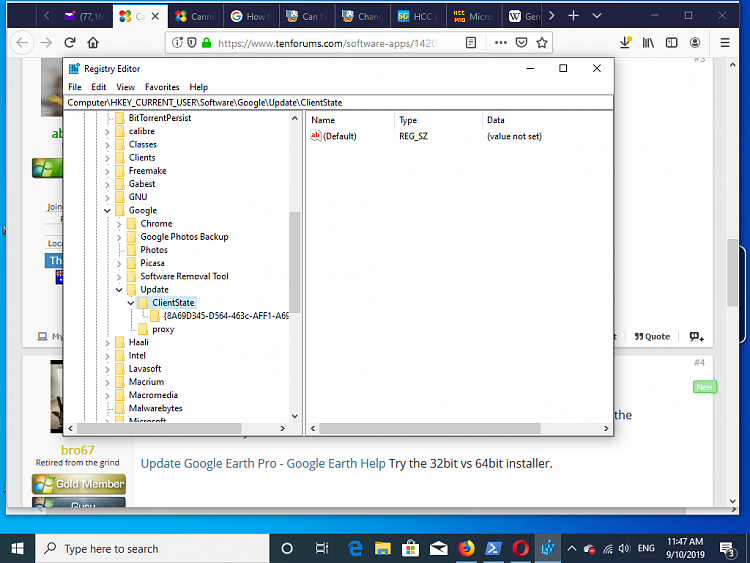New
#1
Cannot Install Google Earth
Brand new install of win10. Every day another hassle.
Today I go for google earth and realise yep, I haven't put it back yet.
So go to download/install it.
First I get a google chrome error: 0x80070005.
Hassle around, googling and finish up with a google earth downloading app error: 0x80070057.
Hassle around some more, different downloads of GE and finish up with an error 'Code 2'.
It's hopeless.
I can't get anywhere.
Can anyone help, anyone got any idea what's perhaps going on here?


 Quote
Quote